Before we talk about schedules, I just want to mention that I am trying out a new way of writing these Friday Updates. Dictation in macOS works very well for writing things from what I’ve seen, and I’m going to keep using it to help write these posts. It’s so much easier to talk about what I want to write rather than writing it normally. If you guys would like to catch me while writing these, find me on Discord!
Secondly, while I did say that I wasn’t going to build AI tools into Notecard++ (and I’ve still committed to doing that), I do believe that certain AI tools do present a very useful way to assist in certain tasks. Apple Intelligence on the Mac seems to be very useful for this purpose, so I will be using it in addition to Dictation to help write these posts. I will never use the AI tools to write an entire post as that would go against how I believe AI tools should be used.
Schedule This, Schedule That
I’ve always hated scheduling. There’s always problems with it, and schedules change often. The times and locations often change too. I started looking at solutions and ideas that might solve the problem, or that might better serve my needs. Just within a single week, I’d average changing my schedule at least one or two times.
In Notecard++, I wanted to build a robust scheduling system that would be able to handle these problems easily. I wanted to handle these problems on the individual, class, and school level. This meant designing a system that would easily handle multiple schedules, ever changing notifications, and easy switching in case the school got it wrong. After placing everything out and designing the system I wanted, I completely avoided implementing it until now. I did not want to build it. Notifications in iOS are a pain, and I wasn’t entirely clear on how the API’s work.
There’s a specific way that you have to schedule notifications, and they contain multiple complex parts. To the user, the notification is a title, some body text, an icon, a badge on the notification (the app, or both), and a sound. For the developer, that can be broken up into the content and the trigger. These two make up a notification request, and are essential for building a notification.
Scheduling, The Notecard++ Way
To pick up from Adding Classes, I wanted to approach scheduling in a way that was both easy to build and easy to use. I also wanted something heavily customizable, as that is part of the design principles guiding the development of Notecard++. I kept the design as simple as I could, and I think I achieved a reasonable result. The schedule view allows you to view your current schedule. You can also make changes on a separate screen. You can link classes to your schedule that assist with notifications (I’ll talk more on that later). Everything is designed to be very simple and very self-explanatory. Anywhere that is not explainable by looking at it has a description.
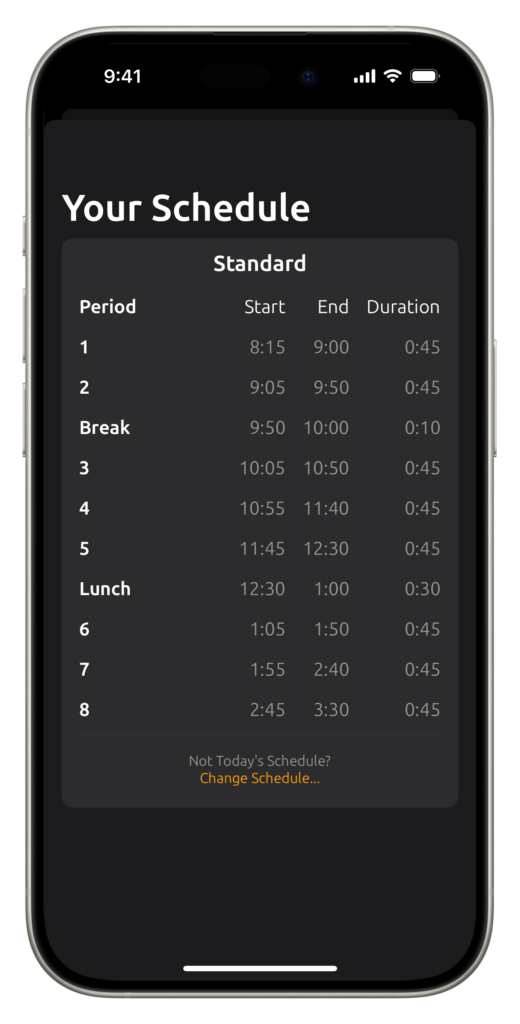
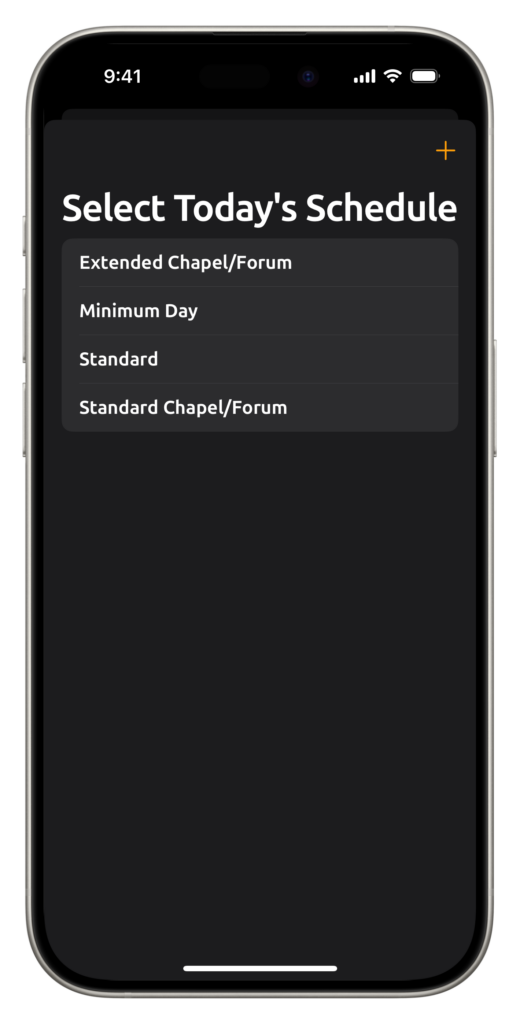
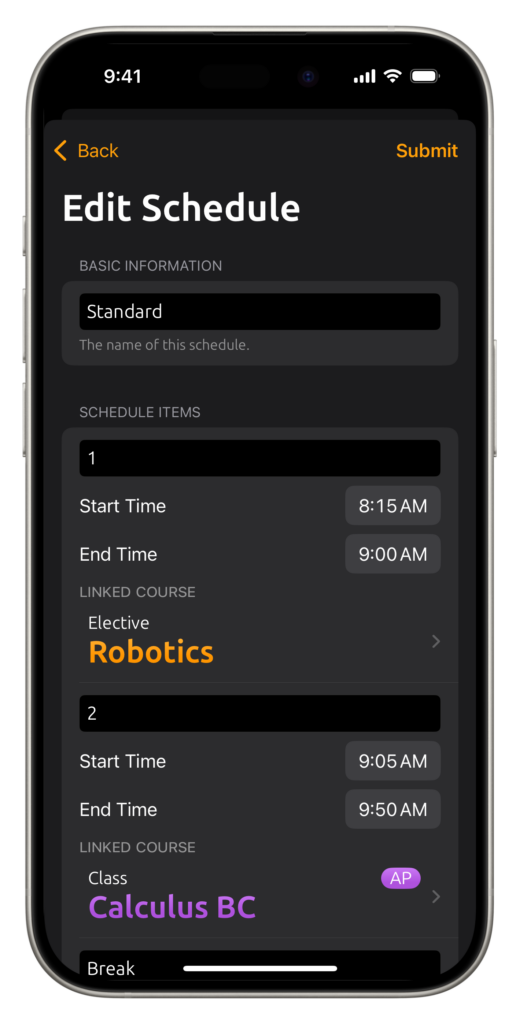
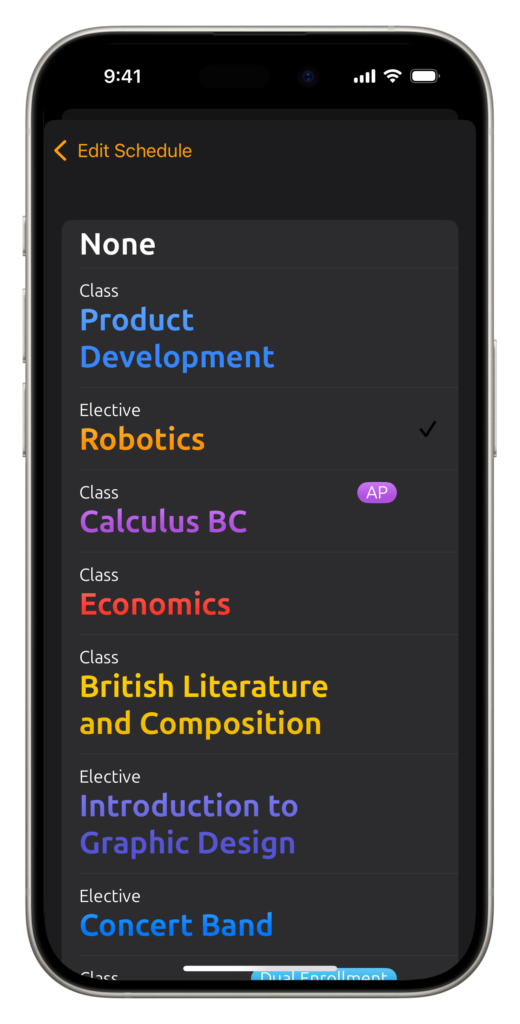
Before discussing notifications in Notecard++, I want to talk about an app called Saturn. Saturn aim to provide a complex calendar system for high school students that is capable of managing many different situations. Saturn does a great job at what it is supposed to do, but it doesn’t involve the school, teachers, or parents in any way.
I believe this is a major mistake in the design of the app, but I understand why they would do this. This makes the app more appealing for high school students and college students, as it is solely their domain. Notecard++ aims to help orchestrate a simple, effective connection between the school institution, teachers and faculty, and the students and parents themselves. It aims to keep things simple and useful.
Our scheduling system is not currently as advanced as Saturn’s, but for most schools it will work wonderfully. In any case, the school could rely on the students to provide their own unique schedule, which our system is completely capable of handling. Individual students can run on separate schedules effectively in Notecard++.
Notifications At Last
Let’s get to notifications. This is something I wanted to have day one, but they’re very difficult to make. I love notifications when they’re used effectively. They can be used to provide simple information at a glance, or to keep someone updated on current events. We use them every day to talk to others, receive news, get reminded of upcoming events, and so much more. For students, you can use them to keep track of due dates, be reminded when your homework needs to be done, and (my favorite) get notified about your next classes. Being that the final option is my favorite, I implemented that first.
If you’ve ever used Arc from The Browser Company before, you’ll know that there is a feature called Air Traffic Control. Air Traffic Control allows you to separate where links open inside your browser. You can tell it to open different links and different profiles, with different settings, and there is so much more customization available. I want to have the same customization with the notifications for Notecard++.
There are so many opportunities for notifications in our app. You can update students on grades, facilitate a wide range of collaboration between parents, students, and teachers, and so much more. There’s a lot of power in these notifications, but we have to use them right. A 2021 survey published on statista.com shows that a whopping 81% of people in the US change the settings for or completely turn off their notifications on apps. Even assuming that students may be less likely to disable notifications (which is highly unlikely, and more likely to be an even greater number that do), that’s still 40% of users!
I want to lessen that statistic for Notecard++ as much as possible. Notecard++ should allow the user to immediately only accept the notifications that they want, and tailor the notifications in a useful way. Parents want to hear about grades, while students and teachers are more focused on assignments. We also need to be aware of the impact that these notifications have on users. A recent article by Android Authority talks about the psychology behind notifications, and provides useful tools for users to prevent notifications from having a significant impact on them. I don’t want users to have to think about this.
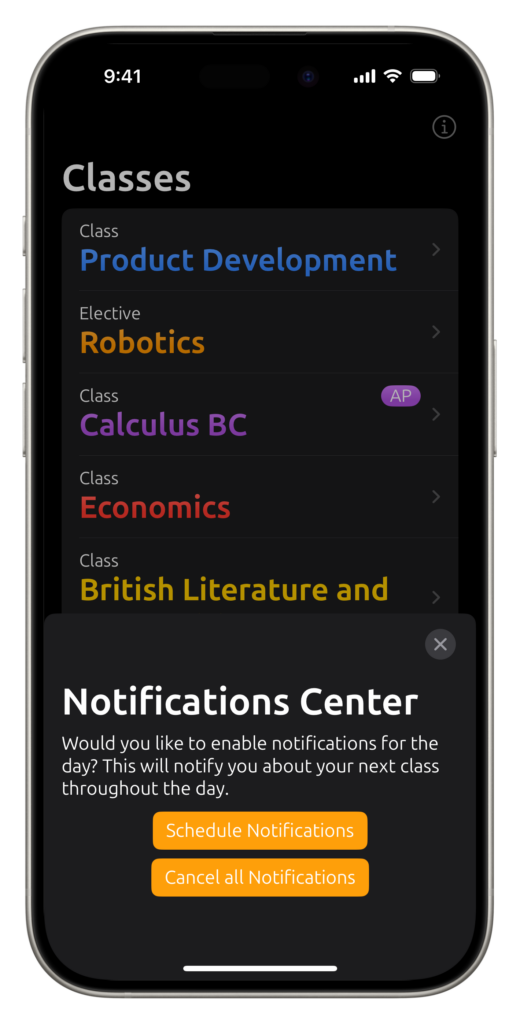
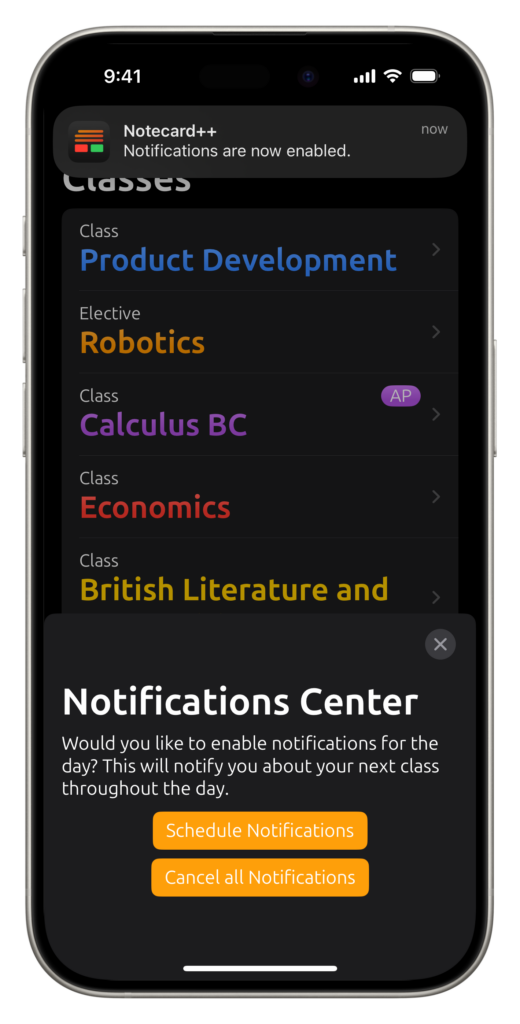
The Search For Notifications
I plan to tailor notifications in two ways. First, the notifications will be tailored based on time, so that a user only receives relevant notifications when it is a reasonable time to receive them. I don’t want to hear about my homework being graded at two in the morning, but I do want to hear about new assignment details while I’m studying, especially if it is regarding the assignment I’m currently on.
Rather than resorting to guesswork and analytics, I will be asking for a time span in which users wish to receive notifications. That allows the most customization for the user in one simple place. Notifications that are requested outside of these active hours will be delayed until the start of those active hours, and may be re-paced for the user’s convenience.
The second way I want to tailor notifications is for the device that they are on. While active hours will be shared across all devices, I want to allow unique customization based on the device you’re using. For instance, you might want to receive your schedule on your phone and iPad, but you might not want to receive assignment updates on your phone.
Most of these implementations won’t come until the app launches. To be honest, most of them won’t even be available until a month or two after launch. I’m trying to get this out as soon as possible so that people can make use of the app for the rest of this school year, and I can get valuable feedback to continue improving. I’ve been consistently using the app since Monday of this week, and all of the features have been tested extensively by me. Every screenshot that you see is a screenshot of my app as it stands now (you might’ve even caught a glimpse of a class specifically for advertisement and screenshots).
Where Are We Now?
Notecard++ is almost ready for use. I’m still working on some bugs with notes, but those are almost ready too. Once notes are ready, that will be the build available for the Open Beta. You can expect to see that on September 9. Overall, I’m very happy with the pace of development, the new scope of the app, and my current development processes. I believe that the way I am working on this app is scalable, and I hope to work with schools to customize it for their needs. I want Notecard++ to do it all.
However, when I say that I want Notecard++ to do it all, I don’t want to create the next iTunes. When the scope is big enough, I will start to split off different parts of the app into their own separate apps that’ll work together. You’ll get the same great integration, but with a bit more control over what parts of the app you actually need. This will keep the storage space small for your devices, and will keep Notecard++ easy to maintain for years to come.
I hope to build out a small team with a sense of community that will maintain this app for as long as we can keep it up. We want to keep our users happy, but we also want to remain profitable to stay around. That won’t happen for a while, but you can support us when the app comes out by purchasing it. This will fund development and allow me to build out this team. I originally wanted to go open source, but unfortunately, I need money to get through college. I hope that one day I will still be able to accomplish this so that anyone may use Notecard++.
Some people tell me I will be the next Steve Jobs, Bill Gates, Jeff Bezos, etc. Many people think I want this, but I don’t. My goal isn’t to be the next big thing, but it is to build out something that people can use. I don’t want to follow in the footsteps of great people; I would rather forge my own path using their accomplishments as the stepping stones along my own path. You don’t build something great by following in someone’s footsteps. You build something great by treading the seldom-used path. You show people that there is a better way, and you hope they listen.
As always, you can chat with us in the usual places, such as the comments or discord. Until next time, redefine the way you study with Notecard++.
P.S. I did not mean to post this on a Saturday, but we’ll pretend it was posted on a Friday and not 2 AM Saturday. You can keep a secret, right?


Leave a Reply